MaNGA ds9 Tutorial
This tutorial will use the MaNGA galaxy 12-193481 (PLATE-IFU = 7443-12703). You can download this galaxy yourself with the following rsync command in your terminal:
rsync -avz rsync://data.sdss.org/dr16/manga/spectro/redux/v2_4_3/7443/stack/manga-7443-12703-LOGCUBE.fits.gz LOCAL_PATH
One of the simplest ways to quickly visualise a MaNGA datacube is to use ds9. This is a common astronomy software package that can be downloaded here. Keep in mind that ds9 will allow you to look at the data, but not really analyse the data in detail. If you want to do more advanced analysis, look at the Marvin, IDL or python sections.
Viewing a datacube
Opening a datacube in ds9 can be done by typing the following into your terminal:
ds9 manga-7443-12703-LOGCUBE.fits.gz &
This command will open the first extension (‘FLUX’) by default. If you want to look at other extensions, you will need to add the extension name to the end of your ds9 command, e.g.,
ds9 manga-7443-12703-LOGCUBE.fits.gz['IVAR'] &
An overview of the various extensions of the MaNGA datacube format is given in its data model.
When opening a datacube in ds9, you will be able to play a movie (should be a pop-up window), stepping in wavelength slices through the cube. This can be very useful to give you a first impression of a datacube, and see where e.g. emission lines pop up. You can adjust the speed of the movie, or pause it when you want to look in more detail at a particular slice.
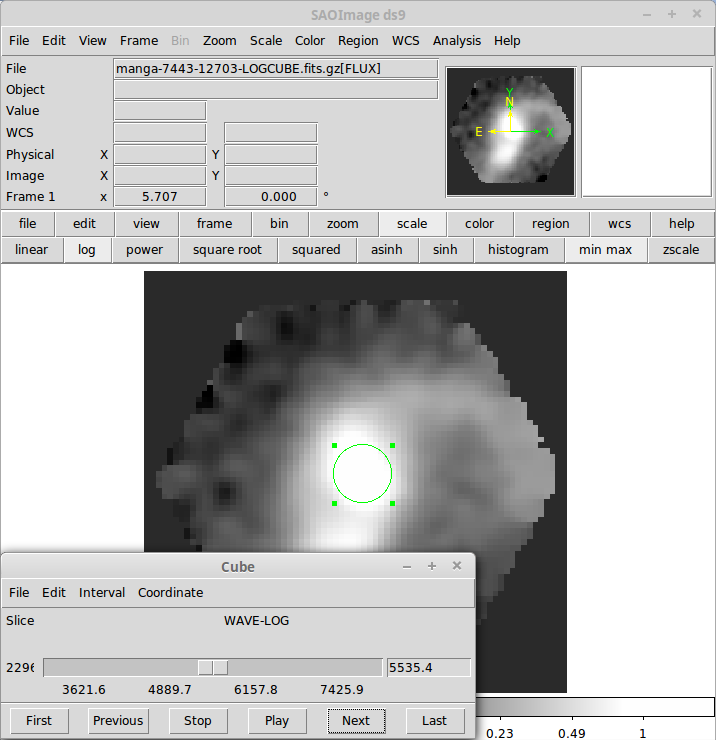
Viewing a spectrum
If you would like to view the spectrum at a given position, you can click and drag on the ds9 window to draw a circle over the region of interest. The spectrum should be displayed in a new window.


